There are lots of web browsers available in the market, but it’s a bit shocking to know that when it comes to managing downloads even some popular web browsers cannot satisfy. Often, you would have hated the lack of resume download feature or, enhanced download speed, a feature to manage multiple downloads without affecting browsing experience etc. So, there comes the need for Download Manger's I hope you will be interested in trying out any of these at least for stable and improved download speed - after all, who doesn’t like speed.
Some Internet Download Managers
Internet Download Manager
Internet Download Manager has been popular as an impressive download manager software, which claims to bring a more or less increased speed and stability during downloads. Apart from integration with popular web browsers out there, IDM gives you drag-and-drop system and command line support when it comes to managing your downloads. There is a timer, which allows you to schedule your downloads. Of course, It has basic download management features such as the ability to keep different files in different categories and queue support etc.
Download Accelerator Plus is another free download manager, whose primary intention is to accelerate the speed of the downloads. Making use of the dynamic download engine, DAP can give you the best download speed, as it also finds multiple sources to download a single file. There are also some stunning features in DAP and all these features have been brought using an ultra-simple User Interface that makes sense in the long run. Now, we’re speaking about the free version of Download Accelerator Plus, but there’s a premium version with advanced capabilities.
Yet another free, open-source software for download management, JDownloader brings standard features in a really convenient form. The software is written in Java and it helps you pause and resume downloads as you prefer, along with some impressive features such as multiple file download option, support for popular content sites like YouTube and Vimeo. Apart from Windows version, JDownloader is available for Mac, Linux, and other developer-based things. In terms of comparison, we would say JDownloader is for those who download a lot.
FlashGet has a lot of download management-based features to offer, all brought together using a simpler UI! Even as it makes use of least amount of resources, it can optimize downloads, giving you a speed that is impressive enough! At the same time, FlashGet offers support for various downloading protocols such as HTTP, FTP, BT, and eMule. All these features are combined with a set of features that let you manage files you have downloaded, such as the one to search, rename, drag-and-drop transfer.
Free Download Manager
Free Download Manager — often referred to as FDM — is a combination of easy-to-use interface and a powerful set of features. Furthermore, FDM is a superb alternative to Internet Download Manager, which is premium. Of course, there is a noticeable increase in download speed when you use Free Download Manager and the feature to pause & resume downloads anytime is a blessing for those who are from Chrome scenario. Apart from HTTP and FTP, FDM is offering support for torrent downloading as well, which too is quick when compared with other tools out there.Download Accelerator Plus
JDownloader
Yet another free, open-source software for download management, JDownloader brings standard features in a really convenient form. The software is written in Java and it helps you pause and resume downloads as you prefer, along with some impressive features such as multiple file download option, support for popular content sites like YouTube and Vimeo. Apart from Windows version, JDownloader is available for Mac, Linux, and other developer-based things. In terms of comparison, we would say JDownloader is for those who download a lot.




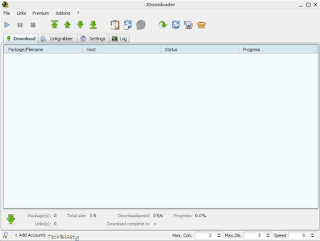





No comments:
Post a Comment