Facing problems like browsing slowing, the inability to stream, dropped Wi-Fi signals, wireless dead zones in an era where getting online has become, for some, as necessary as breathing. Well, maybe not that critical, but important. If you getting in problem even to be in the same room as your wireless router, these simple tips can help optimize your network.
Do you want the strongest wireless signal from your router, wherever you are in your home? Here are some quick tips and tricks to achieve better performance.
Do you want the strongest wireless signal from your router, wherever you are in your home? Here are some quick tips and tricks to achieve better performance.
Tips and Tricks for Better WiFi
Positioning of router
Where do you place your router or access point? That the main question. Because positioning becomes a major factor in how your router will perform. You have to know that wherever you place your router the signals for are gonna spread in the spherical form. So if your house is 2-3 floor tall keep it on the middle floor or may be placed in the center of the house so you got good or equivalent wifi signals all around your house.Because sometimes it happens that one room has high signal and speed and other rooms are facing drought the signals. Other than this don't put it(router) on the floor, don't stick them on the wall where one of the signals already blocked by the wall, keep it away from metal portion. Put it in an open place let it breathe, please. So it will spread signals all around your house equally.
Update Firmware
Next point is UPDATE. Yes update not only came for your android phone but its also push for the firmware of your router. Updating is also essential for the router so it may also get some new option and feature to improve the performance of the router. You should regularly check for the information about the latest update.For example, you have the router of D-Link, Asus or some other manufacture's so you can check for update on your router's manufacturer's official site. And if you install the latest firmware the performance of your router will definitely increase.
Check the Channel
Next up is the Channel. Let say your router works on the 2.5GHz. This 2.5GHz frequency is not a single one there are many different bands or channels are working on that frequency.For example, you are driving on a highway that consists of five lanes so now you have to decide in which you have to drive so you get the maximum speed based on the traffic.
There are few apps such as Wifi Analyzer available for free in play store using which you check the Wifi channels around you if you are living in a building there are many wifi signals around you So you have a to choose the most unique and empty channel for your router so that you get better performance without any interference.
In the 2.4 GHz band, 1, 6, and 11 are the non-overlapping channels. This these never overlap each other. So it is better you keep a good distance from these channels for improved performance.
Improve Antenna
Now its time to check your router's antenna. For better signals, you need a better antenna. If your router has an internal antenna, adding an external one would be a good idea, as the latter tends to send a stronger signal.Many routers don't give an option change their antenna but some them have where you can change their antenna with a better one. And if you get a higher range antenna you automatically improve the signal strength of the router.
Get a Repeater
Routers are capable of broadcasting reliably up to a certain distance. Any further, and the signal gets weak. And if a single router is unable to cover your location then you need to have a wireless range extender aka wireless repeater or a Wi-Fi expander. It helps you in boosting your router's signal range. This also works if there are thick walls or other physical structures that block signals of the router.Change Settings
You can some settings of your router whether it's regarding security or user access to get better performance. Here your security type/mode should be WPA2. You can choose other modes also. But WPA2 is more secure and recommended mode of security in concern to Wifi. WPA3 is also in his way of development and soon it will arrive and available onboard but for now you should go for WPA2.Setup a Guest Network
You can also set up a Guest network or zone. In case you get to see some guest at your place so you don't need to require to give them the main network access. In this way, you can save your data as well as you can also control their speed of the internet.Dual Band
Next, you get a support of Dual Band. Using this you can use both 2.4GHz and 5GHz bands. The problem with the 2.4GHz band is that it's already very crowded space as it is very common. Also devices like cordless phone, microwave oven etc are all working in the same space i.e 2.4Ghz band due to this there is a lot of disturbance can face in this band.
And if you use 5GHz band it is fast, have less disturbance so it gives you better performance. But the range is short as compared to 2.4GHz as it spread more and gives better range. The ability to utilize 5 GHz on a dual-band router helps avoid the issues since there are 23 non-overlapping channels that can be used.
Channel Width
Last setting option you can configure is adjusting channel width. You get to see this option in router's settings. It can be 10MHz,20MHZ or 40MHz may more you can choose according to your requirements. It's like selecting the right right pipe for water flow. How much width you require for sending and receiving the signals. The problem with having much broader width is that it sometimes gets lots of interference from surrounding channels. Most recommended width is upto 40MHz.Upgrade Router
So far, the tips have been about getting the most out of your existing device. This is the option if your router becomes replace it with a new one for getting better performance. There are some really good wireless routers you can choose according to your choice. You can purchase Dual Band router's or you can also purchase 802.11AC router.So these are some tips and suggestions which you can use to improve your Wifi performance. Some of these can instantly improve your Wifi router's speed, security, and performance. But be careful before using the tips like changing the settings. If you have any doubt regarding anything just learn about it and understand all the happening regarding it. To avoid all the consequences it is better to know about it.
Pro Tip
Now, this is really a pro tip aka Advanced tip. Some you may have noticed that while browsing you trying to open google or youtube or maybe some other site and keeps on loading but as it completely loads or opens then it start working properly. Although you have a high-speed internet connection, high speed plans everything is perfectly good. But still, initially, the sites take time to load once loading then it starts working properly.In this case, you can use different DNS also called Domain Name Server. You can use google public DNS if you go to settings of your router to change it. After changing it all sites will open quickly. As sometimes the DNS used by your ISP is not so fast so you can use Google's DNS.
But before using or changing DNS be sure about DNS and its working. So that you don't get affected by changing any setting.







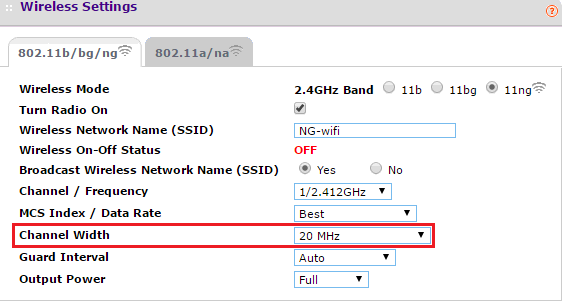




Thanks a lot for sharing and I have some special things for you.
ReplyDeletecool math spider solitaire
how to drift a car
Car games for kids
Positive site, where did u come up with the information on this posting?I have read a few of the articles on your website now, and I really like your style. Thanks a million and please keep up the effective work. epic wifi names
ReplyDeletePositive site, where did u come up with the information on this posting?I have read a few of the articles on your website now, and I really like your style. Thanks a million and please keep up the effective work. epic wifi names
ReplyDeleteI want you to thank for your time of this wonderful read!!! I definitely enjoy every little bit of it and I have you bookmarked to check out new stuff of your blog a must read blog lemigliorivpn
ReplyDeleteYou there, this is really good post here. Thanks for taking the time to post such valuable information. Quality content is what always gets the visitors coming. 192.168.49
ReplyDelete